If you want to load the following data into elasticsearch, you will need to make some changes so you can create interesting tranforms and visualizations in kibana
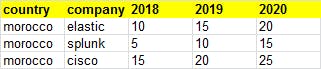
The better would be to ingest data into elasticsearch with the following denormalized format
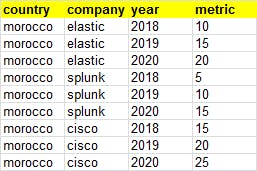
The following logstash pipeline is the solution, it rely on a :
- ruby filter to build metrics array
- split filter to generate mulitple events
input {
file {
path => ["/opt/denormalize/dataset.txt"]
start_position => "beginning"
sincedb_path => "/opt/denormalize/dataset.sincedb"
}
}
filter {
# Parse the message with csv filter
csv {
columns => [ "country", "company", "2018", "2019", "2020" ]
separator => ";"
}
# Remove the first event if it start with the header
if [country] == "country" {
drop{}
}
# Build the array of metrics
ruby {
code => '
metrics = []
[ "2018", "2019", "2020" ].each { |v|
metrics << { "year" => v, "metric" => event.get(v) }
}
event.set("metrics", metrics)
'
}
# Split the array of metrics to denormalize our data
split { field => "metrics" }
# Apply some renaming & remove unecessary fields
mutate {
rename => {
"[metrics][metric]" => "metric"
"[metrics][year]" => "year"
}
remove_field => [ "metrics", "2018", "2019", "2020", "@version", "message", "path", "host" ]
}
}
output {
stdout {}
}
The ouput will be like this
{
"year" => "2018",
"@timestamp" => 2020-12-30T18:20:45.574Z,
"metric" => "10",
"company" => "elastic",
"country" => "morocco"
}
{
"year" => "2019",
"@timestamp" => 2020-12-30T18:20:45.574Z,
"metric" => "15",
"company" => "elastic",
"country" => "morocco"
}
{
"year" => "2020",
"@timestamp" => 2020-12-30T18:20:45.574Z,
"metric" => "20",
"company" => "elastic",
"country" => "morocco"
}
{
"year" => "2018",
"@timestamp" => 2020-12-30T18:20:45.575Z,
"metric" => "5",
"company" => "splunk",
"country" => "morocco"
}
{
"year" => "2019",
"@timestamp" => 2020-12-30T18:20:45.575Z,
"metric" => "10",
"company" => "splunk",
"country" => "morocco"
}
{
"year" => "2020",
"@timestamp" => 2020-12-30T18:20:45.575Z,
"metric" => "15",
"company" => "splunk",
"country" => "morocco"
}
{
"year" => "2018",
"@timestamp" => 2020-12-30T18:20:45.575Z,
"metric" => "15",
"company" => "cisco",
"country" => "morocco"
}
{
"year" => "2019",
"@timestamp" => 2020-12-30T18:20:45.575Z,
"metric" => "20",
"company" => "cisco",
"country" => "morocco"
}
{
"year" => "2020",
"@timestamp" => 2020-12-30T18:20:45.575Z,
"metric" => "25",
"company" => "cisco",
"country" => "morocco"
}
